The Oracle Database is one of the most robust and feature-rich databases available. Naturally, its documentation is vast and frequently updated. Navigating through thousands of pages to find the right information can be time-consuming, even for experienced users. And in the advent of AI, who wants to search the documentation manually for clues anyway?
That’s where the brand new Oracle Database Documentation MCP server comes in. This open-source utility, available at https://github.com/oracle/mcp, enables AI assistants to access and query the Oracle Database documentation accurately and efficiently via the MCP protocol. It no longer matters whether the LLM has been trained on the entirety of the Oracle Database documentation or not; it can augment its responses to the user via simple keyword searches, leveraging the Retrieval-Augmented Response (RAG) method.
By integrating this MCP server with your preferred MCP client, such as the Cline extension in Visual Studio Code (VS Code), you can leverage AI-powered natural language queries to get precise answers from the official docs. Using the MCP server, you can ask questions like “How do I create a JSON Relational Duality View?” directly in your IDE, with the AI pulling context from the indexed documentation and formulating an answer.
The MCP server comes conveniently packaged as a Docker image (ghcr.io/oracle/mcp/oracle-db-doc:latest) but can also be run directly on your system (see installation instructions), assuming Python 3 is available to you. For straightforward use cases, however, the Docker approach is preferred, as it comes with an already-prebuilt index of the documentation.
Set up with Podman, Cline, and VS Code
Assuming you have VS Code and the Cline extension already set up, you can browse the MCP server configuration by clicking on the little three bars (which resemble a database silo, fun, isn’t it?) and the Configure tab.
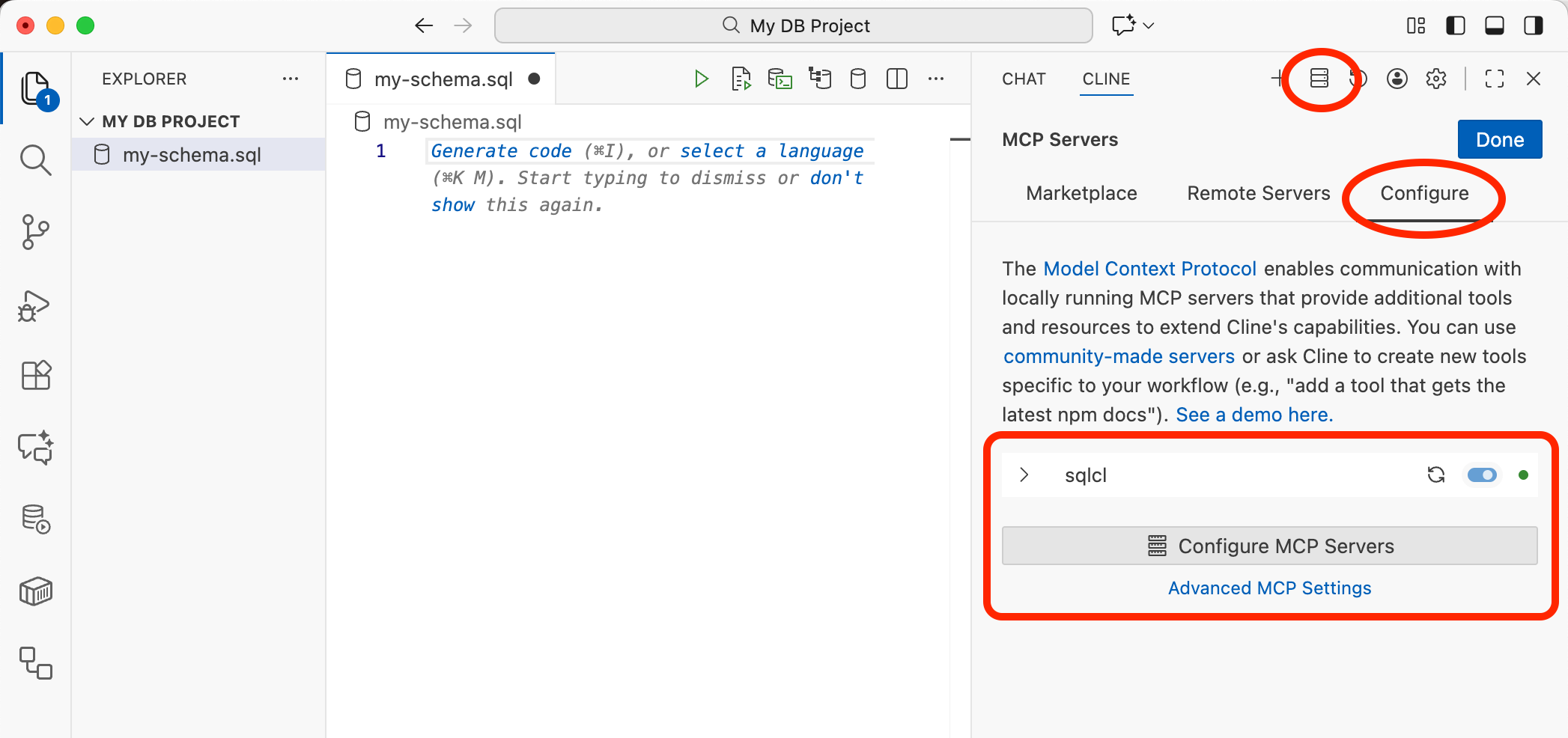
Clicking the Configure MCP Servers button below will open the cline_mcp_settings.json file that contains the MCP Server configurations. To add the Dockerized MCP Server to your configuration, you can put the following snippet into the config. Note: Swap podman for docker or whatever other container runtime that you are using:
"oracle-db-doc-docker": {
"autoApprove": [],
"timeout": 60,
"type": "stdio",
"command": "podman",
"args": [
"run",
"--rm",
"-i",
"ghcr.io/oracle/mcp/oracle-db-doc:latest"
]
}
Once activated, Cline will pull the Docker image from the container registry and start a new container. You should see a green light and the discovered search_oracle_database_documentation tool shortly thereafter:
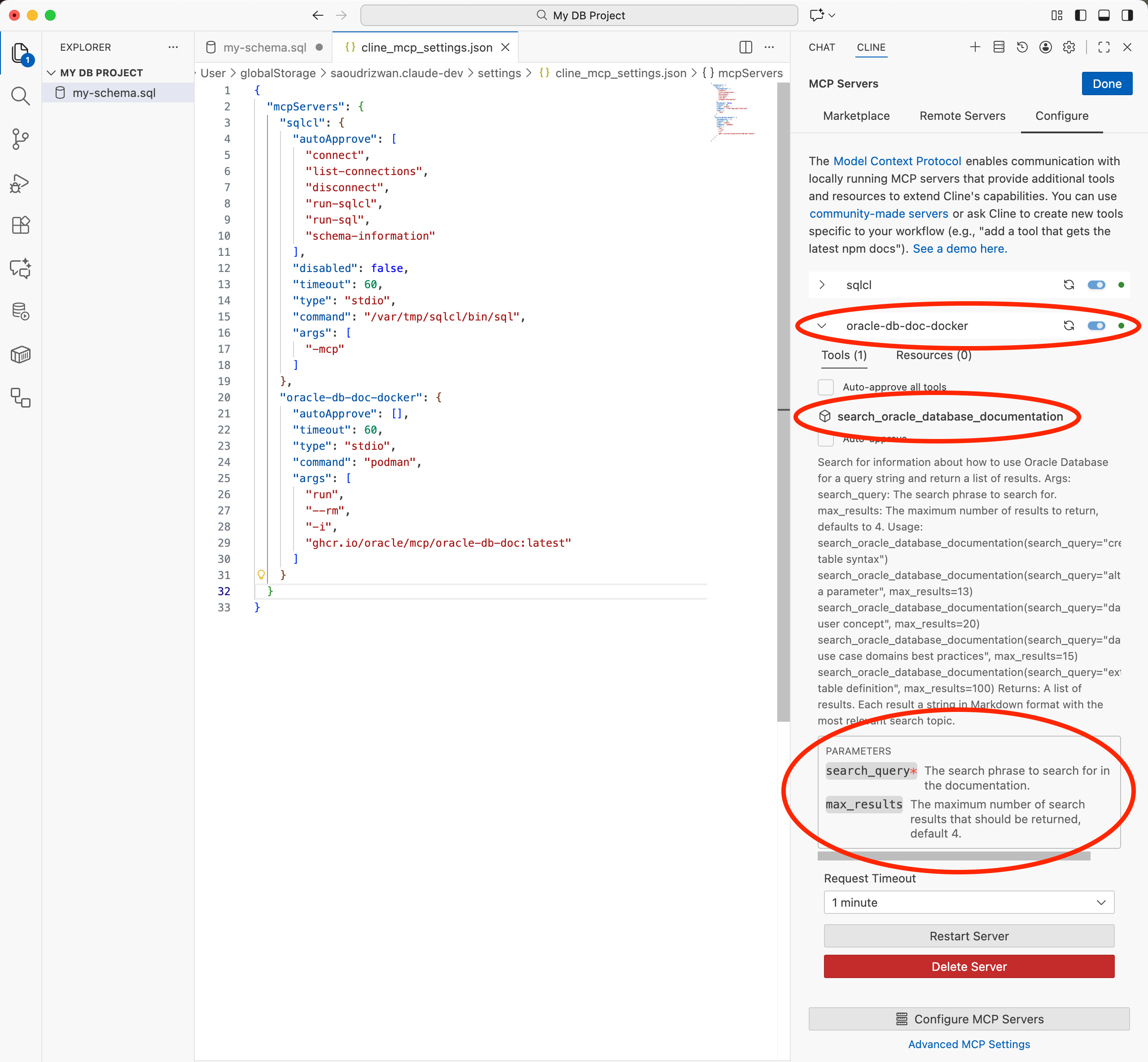
Now you can start asking Cline questions about Oracle Database:
Why It Matters
The MCP server is a small but handy addition to the growing MCP ecosystem. Paired with Oracle’s other MCP servers, it completes a powerful AI-native toolchain for users of Oracle database technologies. It is definitely worth trying if you work with Oracle and AI coding assistants.
If you have comments or feedback, make sure to leave them over at github.com/oracle/mcp.
